Did you know that TollFreeConferenceCall comes with the ability to fully manage your account and conference calls online? It takes just your email and password to access your account at www.tollfreeconferencecall.com. Once logged in, you will be directed to the ‘Control Panel’ interface where you will have access to an array of tools, which include:
- User Account Information – View your conference dial-in information and edit account information here
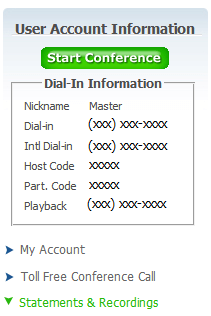
- Statements and Recording – View statements and listen to recordings of past conference calls all in one location
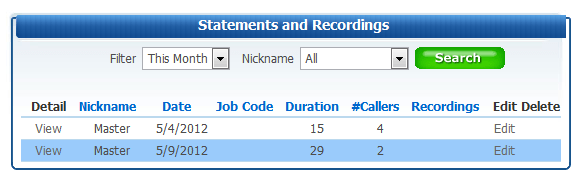
- Create Accounts – Add additional subscribers to your master TollFreeConferenceCall account. This is especially useful if you plan to have multiple people use the service.
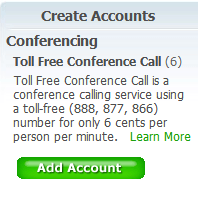
- Conference View – Click the ‘Start Conference’ button located on the left hand side of the control panel to access your online controls. From here, you can view all callers on the conference line, drop or mute callers from the call and even broadcast recordings and other audio files during any live conference call
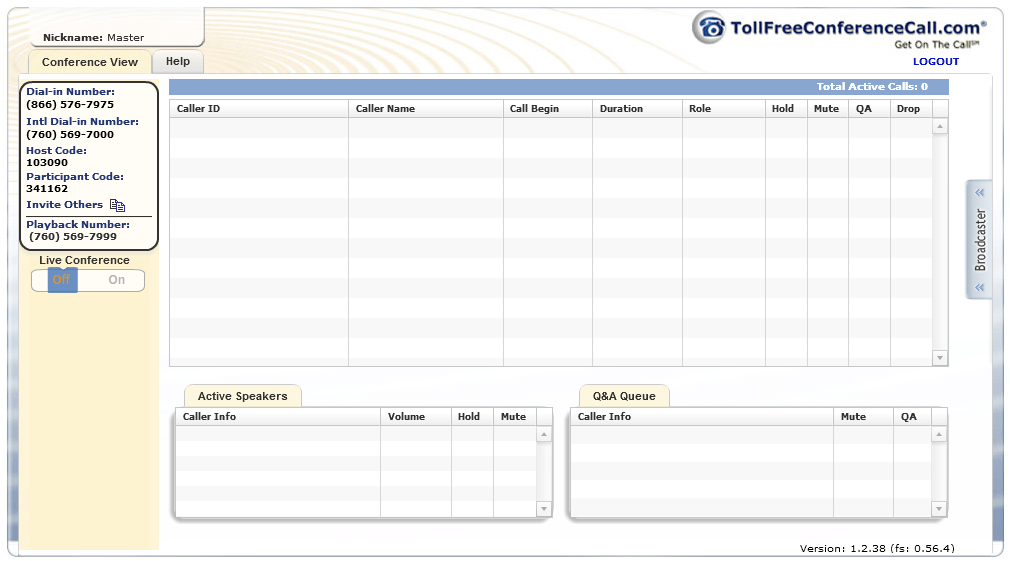
Don’t have a TollFreeConferenceCall account? Sign Up today! There are no setup fees, contracts or long term commitments, you will, however, need a valid credit card which will be charged at 6 cents per person per minute only when the service is used.
Need more information? Contact our Sales Department at 877-482-5838 and press 3! Our knowledgeable sales representatives will answer any questions and help you get started.
These are just a few of the web-based features available with TollFreeConferenceCall. Check back Tuesday, where we’ll cover some of the free features that are included.
Have a great weekend!


