If you’ve ever attended or hosted a conference call without writing a meeting agenda, then you know how crucial an effective meeting agenda is.
Whether your call is a project kickoff, a training session or a board meeting, an agenda can help to keep everyone on the same page and ensure that all the important issues are addressed.
Here are the six top tips for writing a meeting agenda for conference calls:
- Decide what needs to be discussed.
- Determine how much time you’ll need to discuss each topic.
- Calculate your conference call’s overall time.
- Create an outline of your meeting agenda.
- Distribute the agenda to all attendees.
- After the call, send a summary of what was discussed and decided to attendees.
Let’s explore more about why meeting agendas are essential and how you can create one that will keep your conference call on track from start to finish.
What Is a Meeting Agenda?
A meeting agenda is a schedule that’s given to meeting or conference call attendees that shows what topics are going to be discussed, the order they’ll be discussed and how much time is allotted for each topic.
Meeting agendas are useful because they not only help participants to prepare for the meeting or conference call, but also keep the meeting organized, increase efficiency and ensure that everyone knows what’s being discussed and for how long.
Meeting agendas generally look something like this one from Microsoft’s library of meeting agenda templates:
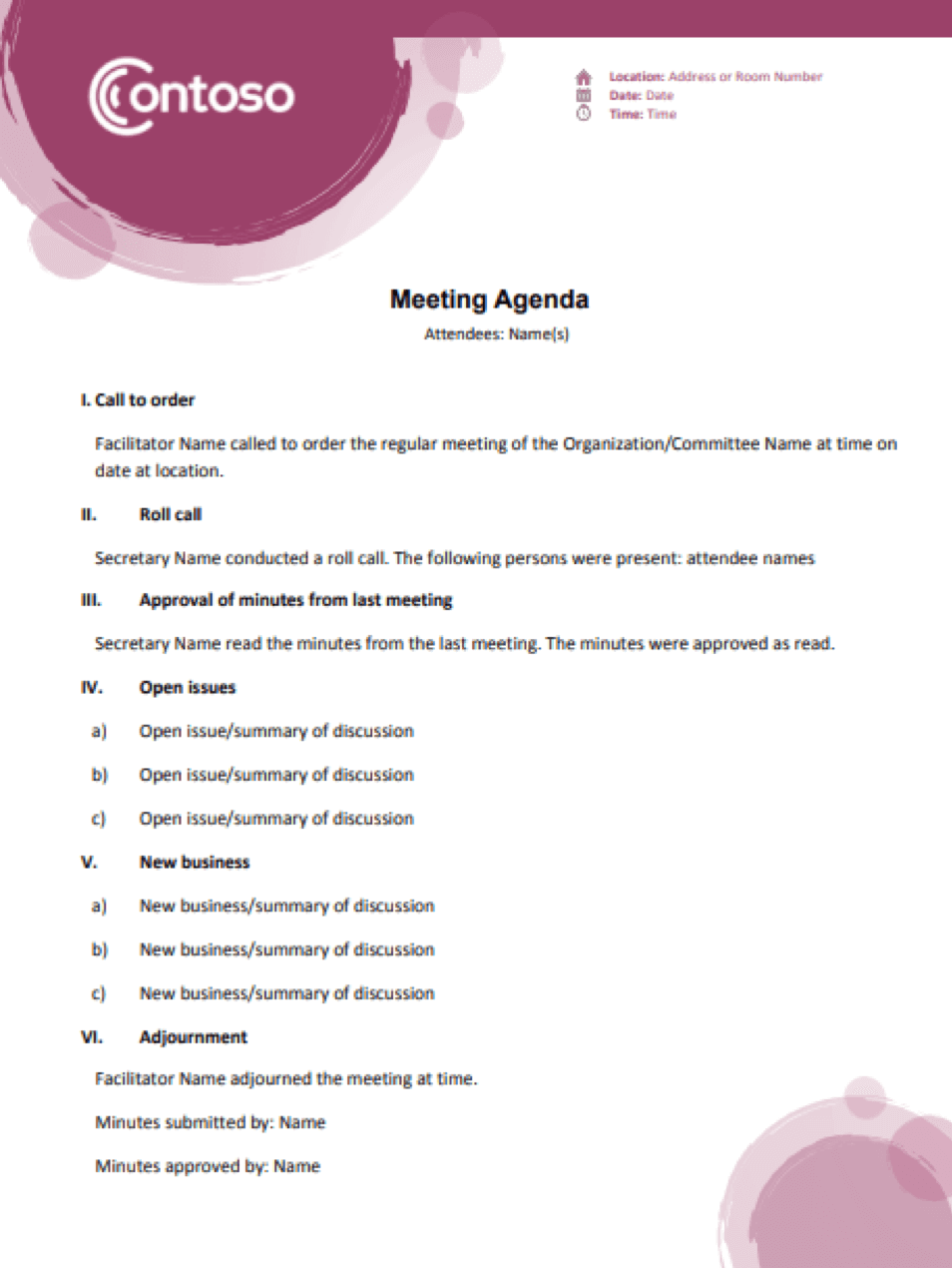
While the above meeting agenda template is intended for use in a traditional face-to-face meeting, once you omit the location information, it can also be used in a conference call of any kind.
So, what is a conference call? In short, it’s a call that takes place between multiple people simultaneously. Conference calls can take place either over the phone or via an online service like FreeConferenceCall.com, and allow participants to communicate via audio conferencing, video conferencing or both.
Tips for Creating an Effective Meeting Agenda
Just like traditional meetings, conference calls need an agenda in order to move things along efficiently. In fact, meeting agendas can be particularly beneficial to conference calls: Since participants aren’t required to be in the same room, meeting agendas can help get everyone on the same page without relying on physical printouts, handwritten notes or a whiteboard.
It’s clear that meeting agendas can greatly benefit any meeting and can be especially helpful for conference calls. But how should you go about actually creating one?
Here are the six best tips for writing a stellar meeting agenda for conference calls:
- Decide what needs to be discussed — make sure to get input from multiple people who will be attending so nothing gets overlooked.
- Determine how much time you’ll need to discuss each topic. The more complex the topic, the more time you’ll need.
- Calculate your conference call’s overall time by adding together the topics you’ll cover, plus time for introductions, small talk, questions, etc. Then you can start to look at how much time you can allot to each topic.
- Put together an outline of your meeting agenda organized by the order in which you’ll discuss things (and be sure to include the time limit of each topic).
- Distribute the agenda to all attendees at least a few days before the call, so everyone will have time to prepare, familiarize themselves with the material and ask questions if necessary.
- After the call, send a summary of what was discussed and decided to attendees no later than a couple of days after the call (or whatever rules you might have at your company). The summary should be based on notes taken both during and after the meeting (you could use FreeConferenceCall.com’s recording and playback features or transcription services to help take more accurate notes after the call).
The completed agenda you send to the conference call’s attendees should look something like this:
| Topic | Leader | Time |
|---|---|---|
| Chitchat and call to order | N/A | 5 minutes |
| Summary of the last meeting | Mary | 5 minutes |
| Summary of what will be discussed this meeting | Mary | 2 minutes |
| Status of the first upcoming project | Mark | 10 minutes |
| Status of the second upcoming project | Jeff | 10 minutes |
| Budget requirements of both projects | Mary | 5 minutes |
| Strategy for executing both projects | Diana | 10 minutes |
| The delegation of tasks for the first upcoming project | Mark | 5 minutes |
| The delegation of tasks for the second upcoming project | Jeff | 5 minutes |
| Closing remarks and questions | N/A | 5 minutes |
Meeting agendas are an invaluable tool for any kind of meeting, and particularly for conference calls.
Given that U.S. businesses waste tens of billions of dollars on unproductive meetings every year, the convenience and money-saving ability of conference calls (especially when supported by an effective meeting agenda) should not be underestimated.
The next time you schedule a conference call, use this guide to create your own stellar meeting agenda.


