The right free webinar software can build brand awareness, engage the audience with content or deliver stellar lead generation. Better yet, a successful webinar can do all of the above. So when planning to host a webinar, says Forbes contributor Dave Hendricks, it’s critical that the basics — content, platform and marketing — are covered. With that in mind, below are a few steps to help you set up, plan and present your next webinar.
Content is where the magic happens
To make the grade, content must be well written, rigorously researched, visually compelling, carefully timed and targeted. Keep in mind that unless the webinar’s aim is to reach a top-of-funnel audience, targeting is key. So, if a prospective audience is comprised of multiple demographics, consider starting with just one.
The narrowed field will make it easier to identify and write to a persona, or a composite fictional character that represents your “average” customer. Going niche has the added benefit of revealing specific pain points, which translates into delivering actionable advice to participants.
Concrete solutions are not only appealing to the audience, but also help move it further along the buyer’s journey. The takeaway? Focus on delivering genuine value and you won’t fail to educate, engage and excite the audience.
Partner up
As Hendricks asserts, partnering up on a webinar can amplify both parties’ messages. It also compounds reach and adds credibility. If it’s a good fit for the overall webinar goal, leverage your network. Then examine what subject matter experts or complementary brands might bring to the virtual table.
To put a fresh, innovative spin on tired topics, consider co-presenting as a cross-sector alliance. Bringing the private and public sector together, for example, can stoke interest and promote engagement in untapped markets.
Prioritize easy
A great webinar needs a great platform, one with proven quality and reliability. It must be easy to use the webinar software and join from anywhere in the world,
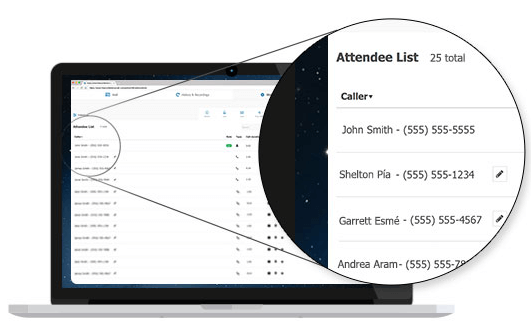
use and join from anywhere in the world, with a variety of options to access and view the webinar. The webinar platform should support a high participant capacity without sacrificing audio or video clarity — and without the distraction of ads.
The webinar host needs the agility to view all attendees, quickly mute unwanted background noise, switch gears into a Q&A session and seamlessly record and share.
And it should be a cinch to troubleshoot with the backing of strong customer support team, 24/7.
Free webinar service ahead
Ready to reach for your wallet? Not so fast — the award-winning FreeConferenceCall.com has the capacity and functionality your webinar requires — absolutely free. Need to hear that again? It’s understandable. But rest assured, this is definitely a free webinar service. No credit cards, no contracts, no fine print.
Every FreeConferenceCall.com account supports up to 1,000 participants on high-definition audio, video and screen sharing. So the more, the merrier. The Meeting Wall doubles as a customizable landing page for participants to access resources and join the webinar itself — no downloads necessary — via desktop or device.
After the webinar concludes, hosts are emailed a Call Detail Report with participant information. You can even use your Meeting Wall to post follow-up material or a copy of your presentation.
Record your webinar
FreeConferenceCall.com accounts include several recording options. Our free audiovisual recordings make it easy to rehearse and review a presentation, using playback to identify where arguments need to be tightened up or transitions smoothed out.
For presenters with an extra dose of stage fright, there’s always the option to perfect a performance and play it back live for the webinar. That’s right, play your recording during the webinar and no one will be the wiser. No matter what, record the live webinar so it is available for later playback by anyone who couldn’t make the scheduled time.
Webinar scheduling matters
It’s best to host a webinar on Tuesday, Wednesday or Thursday, and the most popular times are 1:00 or 2:00 p.m. Eastern. If international participants are involved, though, make sure to adjust times accordingly.
Reminders matter, too. Webinars typically get a 25 percent attendance rate, so it’s critical to keep registered participants excited and motivated to attend. Remind them why they initially signed up — but be sensitive to the number of emails you send. Consider creating a teaser video with the Studio Recording feature and share it to hike interest.
Share your webinar with style
Value-laden content? Check. Special expert to co-present? Check. Performance ready? Check. Thursday at 1:00 p.m. Eastern time slot? It’s come and gone, and the webinar was a hit.
Now it’s time for a follow-up strategy to kick into high gear. Because a certain savvy host opted for a webinar platform with recording capability, transcription functionality and sharable links to content, that quality content can easily be leveraged for web pages, articles, landing pages and blog posts.
Congratulations! Your webinar is officially share-worthy.
And remember, people intrinsically want to bring value to others. So blast it out and invite participants and other followers to take that value and give it to the world. As content is shared, leveraged content will be summarily bumped up the search ranking ladder.
So move your next webinar into the realm of greatness. Webinar gold is just around the next bend.
If you want assistance setting up your next webinar, our award-winning Customer Care team is always available at 844-844-1322.


