By Kelly Kincaid
Hey there, toddler mamas and papas! If you’re anything like me, your mobile device is like a Swiss Army Knife® for parenthood. Everything is on that sucker. It’s a pocket-friendly tool that actually fits your crazy existence. That’s why we need to stock it with the best parenting apps out there.
So in this first installment of a three-part series, I’ve gathered together some of the parenting apps I can’t live without. Why am I an expert? I’m the single parent of a toddler, which officially means I am busy. And I have an iPhone®.
In Part One, we’ll look at iPhone parenting apps for family-friendly entertainment and activities.
In-Car Entertainment

It starts with an unassuming stroll to the car. It ends in tears, somewhere between buckling them in and reaching your destination.
Yes, I admit it. I’ve put my iPhone in the hands of my unhappy backseat passenger. Experience has taught me that a post-hand-off iPhone will inevitably be 1) sticky, and 2) missing your favorite apps. They just mysteriously vanish into the ether.
Have you done this, too? Well, whether it was a one-time move of sheer desperation or it’s your in-car go-to stop-fussing strategy, here are a couple of tips to make the experience slightly less painful.
Start by having a few kid-friendly apps at the ready, whether that’s downloaded videos or games. For age-based suggestions (and some of the best kids iPhone apps out there), check out recommendations from Common Sense Media or geekswithjuniors. Second, prior to handoff, lock and load that app into place with Guided Access.
Yes, my busy, overtired friends, you CAN restrict access to a single app, and opt to ignore touch on certain (or all) parts of the screen (or side buttons). Here’s how:
Settings > General > Accessibility > Guided Access
Toggle it on. Then open the app you want and triple-click the Home button. Follow instructions. This accessibility feature will even prevent pudgy thumbs from minimizing the app by pressing Home. (Unless they can triple-click. Then you’re in trouble.)
Get out of the House Activities
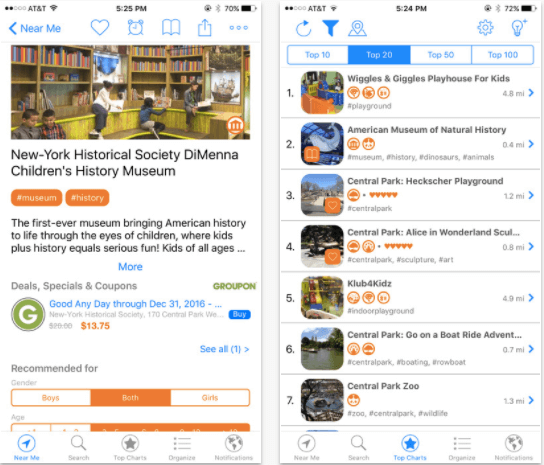
So now that you’ve got the car mastered, it’s time to go somewhere fun. As Yuggler proclaims, it’s all about kids activities. This family app for iPhone lets you find activities via preferences or straightforward search, bookmark upcoming events, share ideas for things to do with others and get deals on activities. (Free, App Store)
If you didn’t find enough to do on Yuggler, there’s always Facebook (is there no escaping?). Check Events and Discover Events Near You. Or, if you are Facebook-averse and live in one of 20-odd major North American cities, DoStuff will connect you to each city’s scene — including free events. (Free, App Store/Play Store)
Get out there and enjoy your families, my busy friends! Next time, we’ll go over the best shopping apps and buy and sell apps for parents.


